DroFX is an online App designed for LightInTheBox drop shipping via Shopify,WooCommerce,Prestashop etc. DroFX allows you to export/import/sync LightInTheBox products with your online store. LightInTheBox drop shipping is a type of business when you sell products from LightInTheBox site at your own website (Shopify,WooCommerce,Prestashop,Opencart,Magento) . LightInTheBox drop shipping allows you to resell items from LightInTheBox site at your own site: firstly you need to publish products and after that to attract client to your site.
It allows you to sync LightInTheBox products with your store via scheduler automatically.
It will save for you a lot of time, and do manage LightInTheBox dropshipping will be easy!
WooCommerce,
Prestashop,
Magento,
OpenCart.
If you do not see your CMS in this list - contact us and we will offer an integration for your CMS.
It updates LightInTheBox prices & stocks by SKU, so if your client order item this item will be available at LightInTheBox site,
so it will help you to make your LightInTheBox dropshipping business successful !
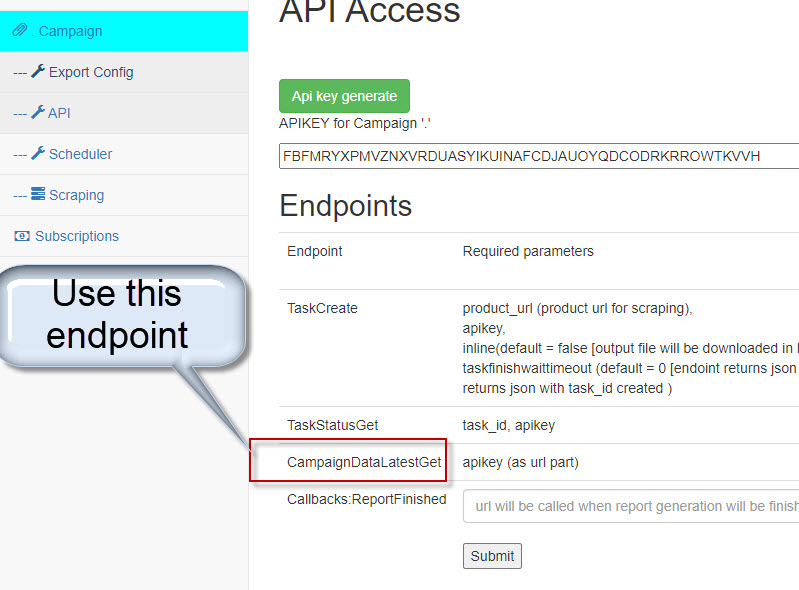
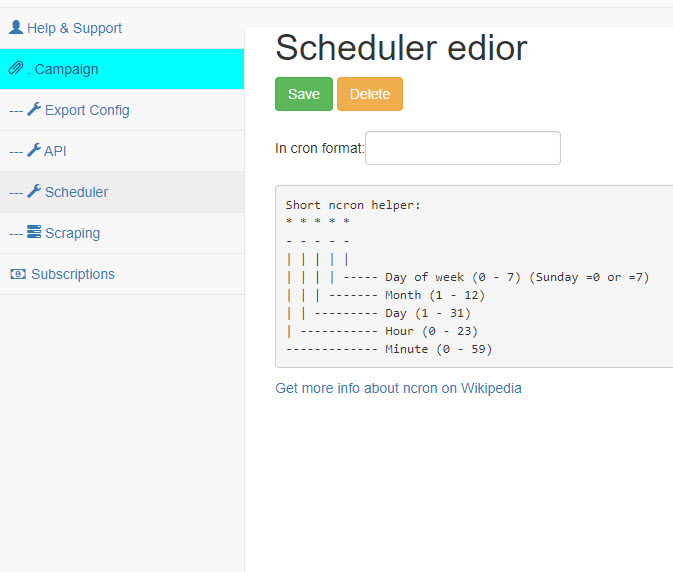
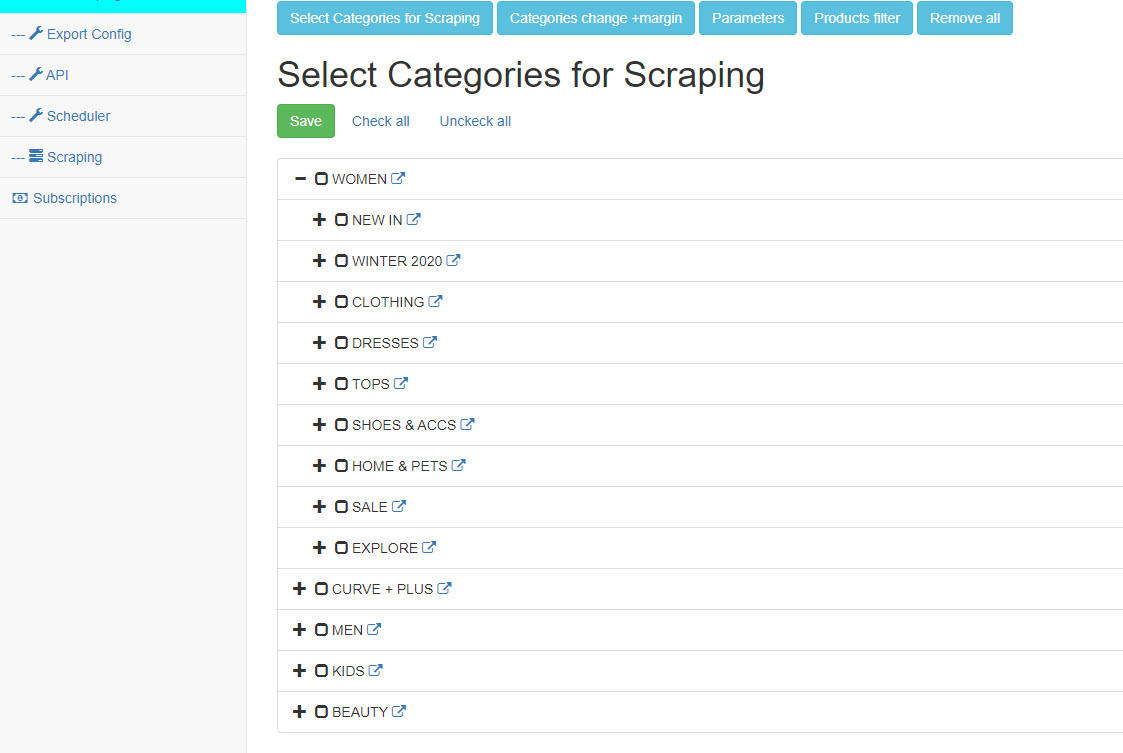 It will allow you to define specific selection.
It will allow you to define specific selection.
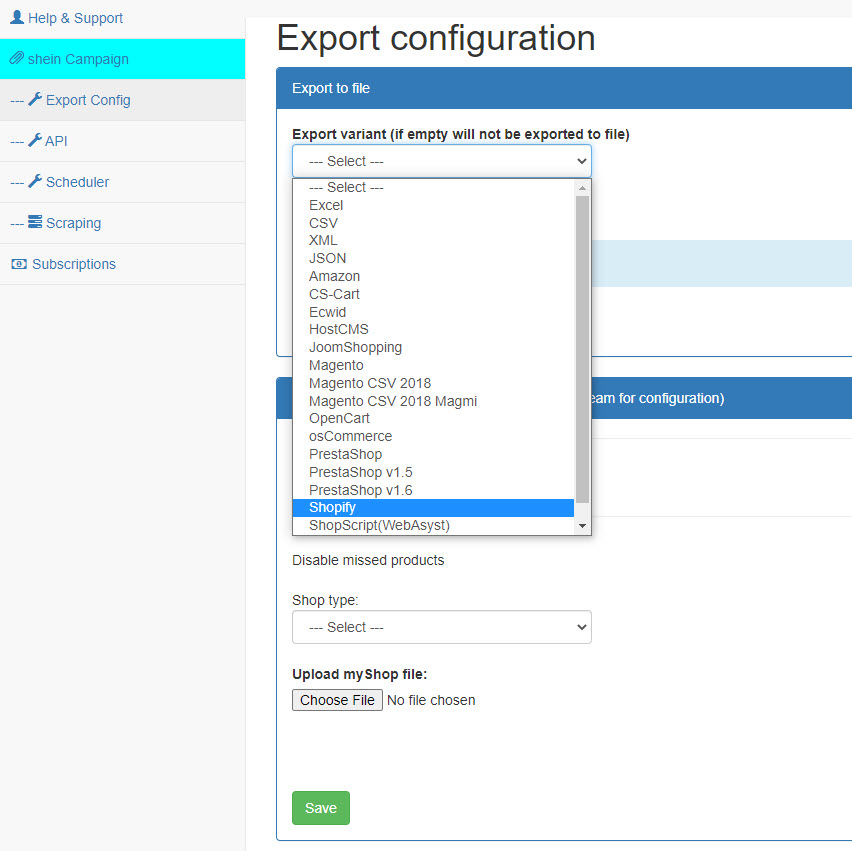 There are a lot of options for export in our application!
You can change that via application itself.
There are a lot of options for export in our application!
You can change that via application itself.
Our LightInTheBox dropshipping software allows you to export products with variants correctly!
All LightInTheBox sizes, colors, options will be exported.
Export LightInTheBox images with assignment to variants.
2. If all is ok you can start technical preparations for LightInTheBox drop shipping.
3. If you do not have your own website - create such, we recommend to use shopify, woocommerce or prestashop for LightInTheBox drop shipping.
shopify is excellent if you just start business .
woocommerce is good if you could build site itself using woocommerce plugins or your developer could help you.
prestashop is really good when you need to build large store with more than 10000 items and to sync them.
4. When your store is ready - import products from LightInTheBox .
5. Purchase google or Facebook ads and check if it works for you .
6. Be ready to invest your time into SEO - help google to index your site, in 2-3 months you will get traffic from google search.
2. Check several LightInTheBox categories: prices, stocks, sellers, etc.
3. Update LightInTheBox products stocks for your web site daily or when you need.
4. Apply margins for LightInTheBox products you sell and compare with your competitors prices.
If you do not have own LightInTheBox product feed (csv,excel,json or xml file) :
we can develop LightInTheBox web scraper for you. Contact sales
we can develop LightInTheBox web scraper for you. Contact sales
DroFX supports special functions for LightInTheBox drop shipping
How to import LightInTheBox products?
Our application DroFX allows you to import products from LightInTheBox to your store. If you have a question about importing products from LightInTheBox we will help you to solve it. Products from LightInTheBox will be imported automatically. If product is NEW application will create it (we check by SKU). If product is OLD - we just update 2 fields (PRICE and(or) QTY). If you need to import products with variants from LightInTheBox - we support that case also! We can import LightInTheBox products into your store database directly.It allows you to sync LightInTheBox products with your store via scheduler automatically.
It will save for you a lot of time, and do manage LightInTheBox dropshipping will be easy!
Does LightInTheBox do dropshipping?
A lot of our clients use LightInTheBox as a dropshipping source. So short answer is YES. But you have to check it for your country and to check if delivery from LightInTheBox works to your address or warehouse. A lot of people / companies resell LightInTheBox products.Is LightInTheBox a dropshipping site?
Yes, it is. LightInTheBox is dropshipping site.LightInTheBox products to CSV, JSON, XML, EXCEL
App allows you to export LightInTheBox products content from LightInTheBox site to files. Export LightInTheBox content and images to csv,excel,xml,json files.LightInTheBox products translations
DroFX allows you to translate content of products (description, features, options etc.) from original language to any target language that supported by Google Translation API. You have to define translation direction and your private Google translation API Key.LightInTheBox products price changing
DroFX allows you to set automatic formulas for prices changes based on category, brand, price ranges, even special formulas for specific products.CMS for LightInTheBox dropshipping
Shopify,WooCommerce,
Prestashop,
Magento,
OpenCart.
If you do not see your CMS in this list - contact us and we will offer an integration for your CMS.
LightInTheBox Shopify
DroFX supports direct import/update products from LightInTheBox to Shopify! We do that via Shopify API. You will need to create a private application for your store (it takes about 1 minute), grant access for products update.LightInTheBox WooCommerce
DroFX supports direct import/update products from LightInTheBox to WooCommerce via WooCommerce API v2! Our app will will create new products (with new images and variants) and will update your old WooCommerce products by SKU.LightInTheBox Prestashop
We support direct import/update products from LightInTheBox to Prestashop via sql! We do that via http tunnel script that have to be installed at your Prestashop. Our app will access your database and files (images) and will create new products and will update old products by SKU. You will have to share with us FTP or SSH access to your hosting for script installation. Prestashop script installation and tests takes 2-3 days.Sync LightInTheBox stocks and prices automatically
It is possible if your CMS supports API or direct database connection!It updates LightInTheBox prices & stocks by SKU, so if your client order item this item will be available at LightInTheBox site,
so it will help you to make your LightInTheBox dropshipping business successful !
LightInTheBox API
Get LightInTheBox products via API. App allows you get get access to exported data via API: JSON,XML,CSV.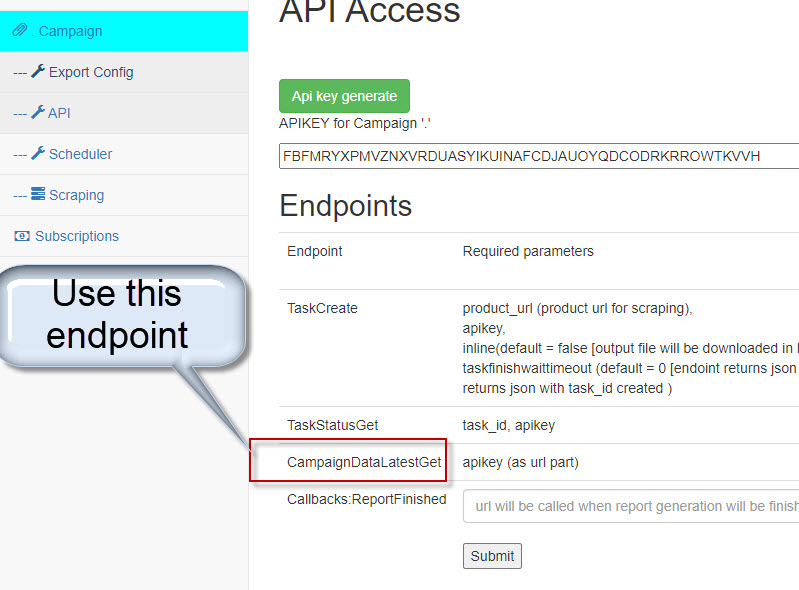
Scheduler
You can configure scheduler for automation any action at our app.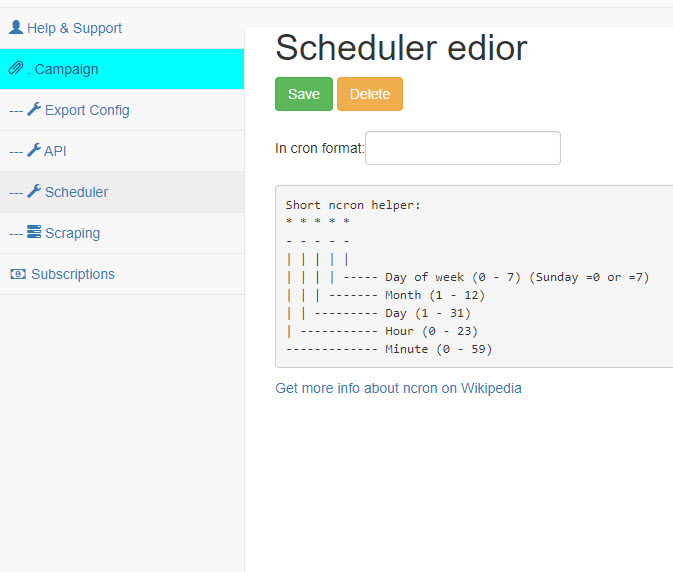
Select LightInTheBox categories / products for import
You can select categories or products for sync.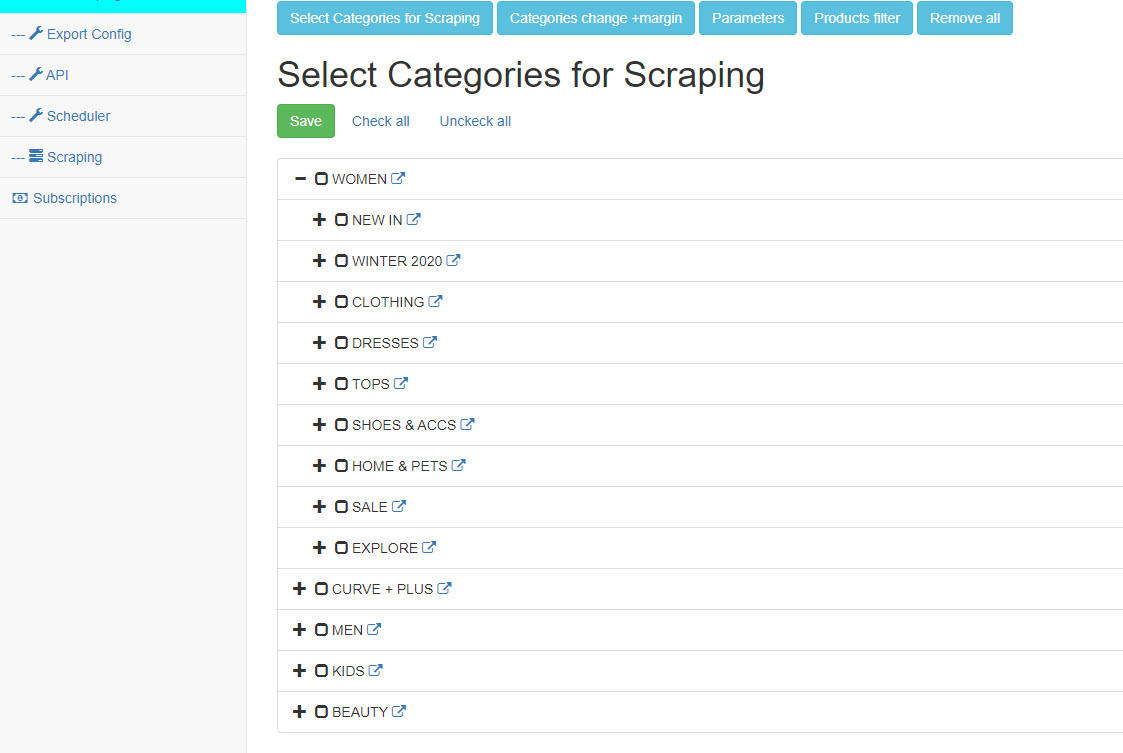 It will allow you to define specific selection.
It will allow you to define specific selection.
Export options for LightInTheBox
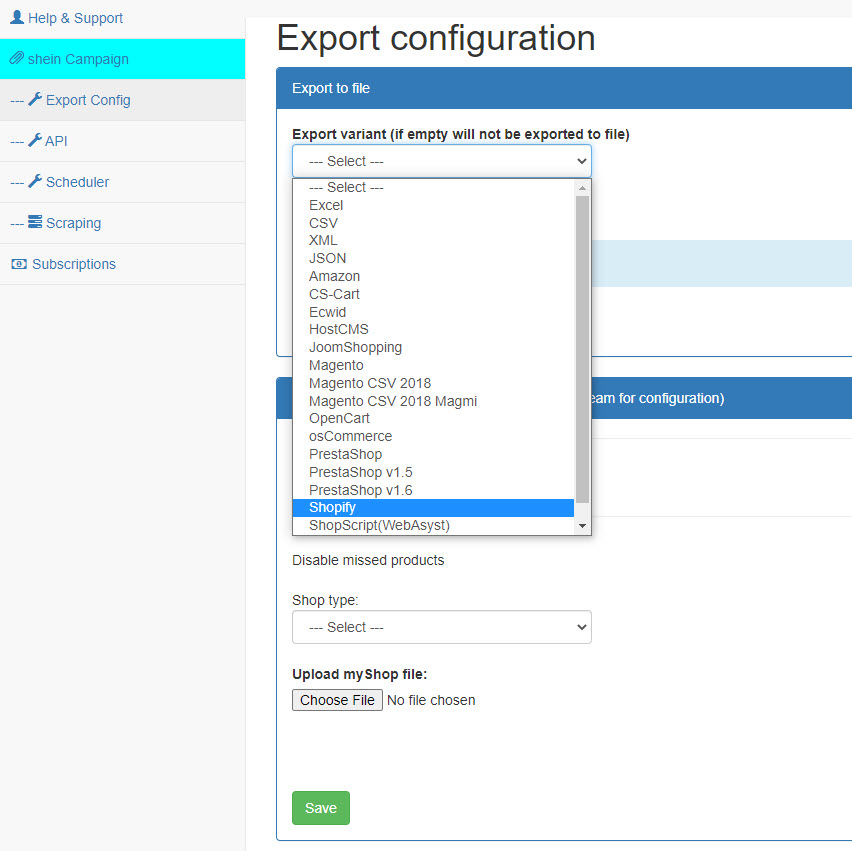 There are a lot of options for export in our application!
You can change that via application itself.
There are a lot of options for export in our application!
You can change that via application itself.
Export LightInTheBox products with variants
Products with variants are supported also!Our LightInTheBox dropshipping software allows you to export products with variants correctly!
All LightInTheBox sizes, colors, options will be exported.
Export LightInTheBox images with assignment to variants.
How to start LightInTheBox drop shipping
1. Purchase at LightInTheBox any item and check how it will be delivered to you.2. If all is ok you can start technical preparations for LightInTheBox drop shipping.
3. If you do not have your own website - create such, we recommend to use shopify, woocommerce or prestashop for LightInTheBox drop shipping.
shopify is excellent if you just start business .
woocommerce is good if you could build site itself using woocommerce plugins or your developer could help you.
prestashop is really good when you need to build large store with more than 10000 items and to sync them.
4. When your store is ready - import products from LightInTheBox .
5. Purchase google or Facebook ads and check if it works for you .
6. Be ready to invest your time into SEO - help google to index your site, in 2-3 months you will get traffic from google search.
How to build successful LightInTheBox drop shipping business
1. You always need to check logistics and packages delivery from LightInTheBox . When you are in business it will be easy but on start check all twice for your region.2. Check several LightInTheBox categories: prices, stocks, sellers, etc.
3. Update LightInTheBox products stocks for your web site daily or when you need.
4. Apply margins for LightInTheBox products you sell and compare with your competitors prices.