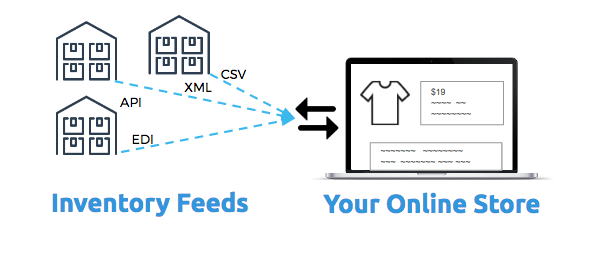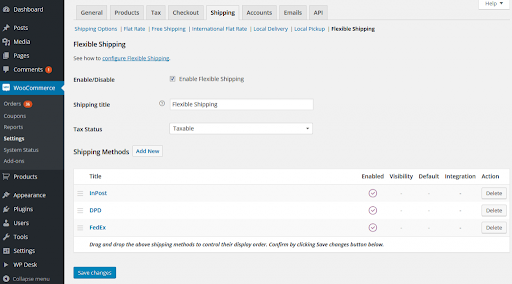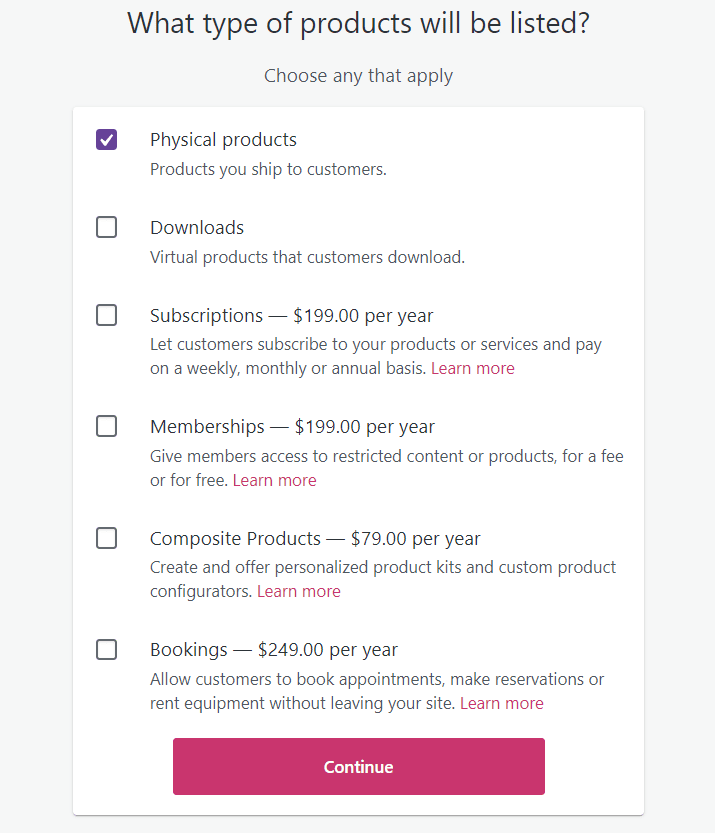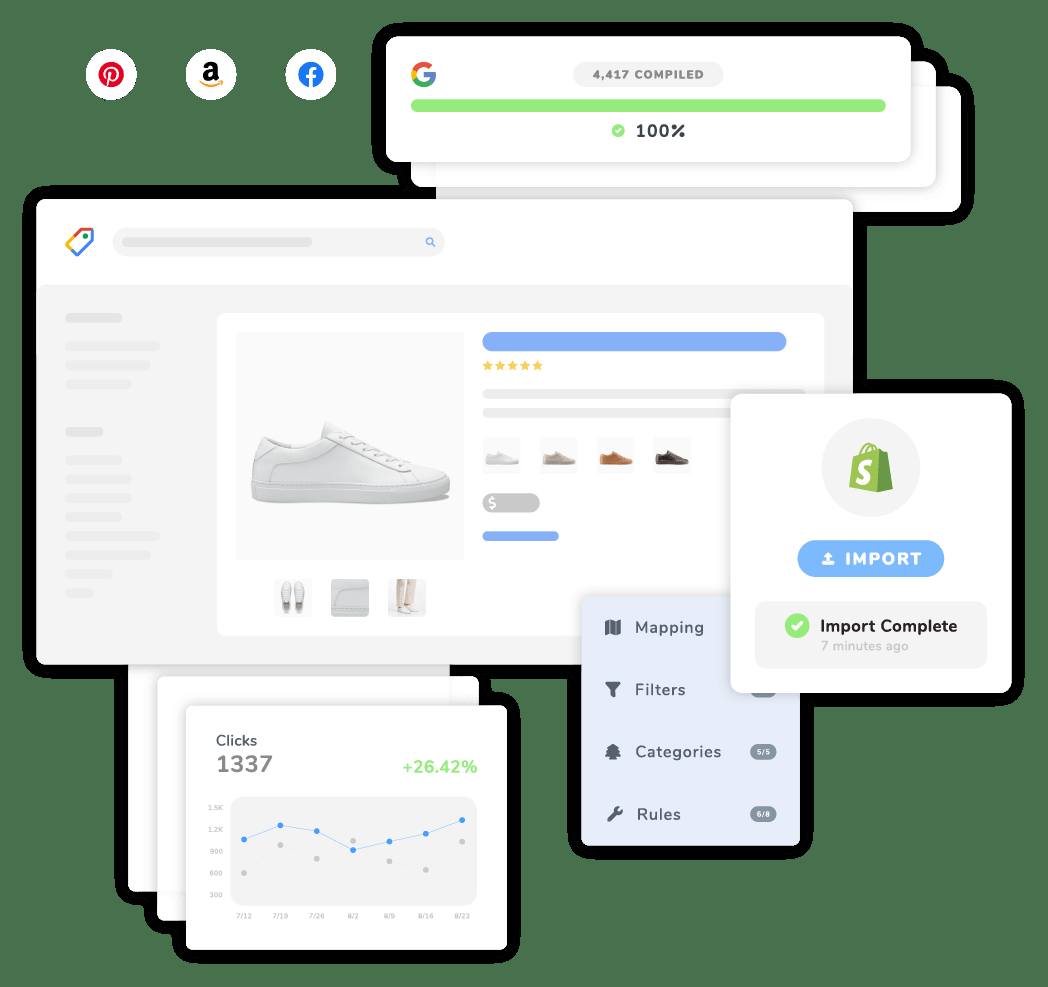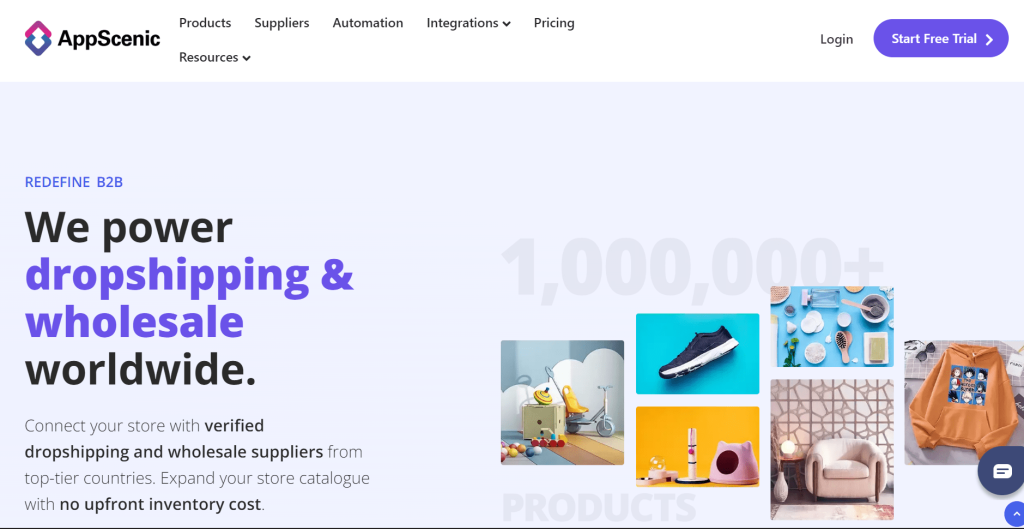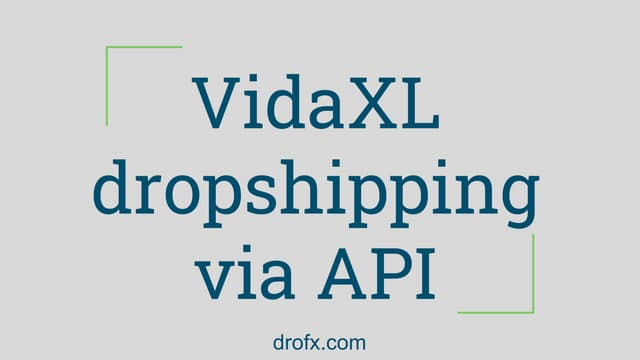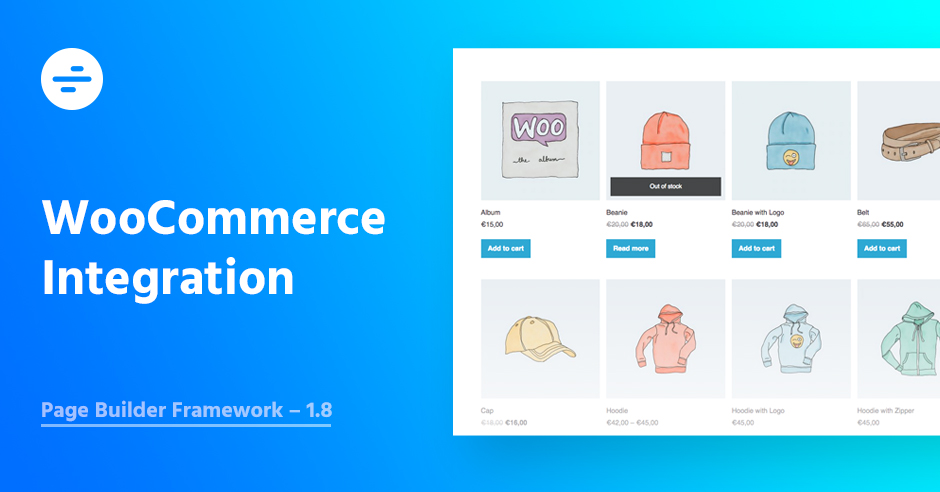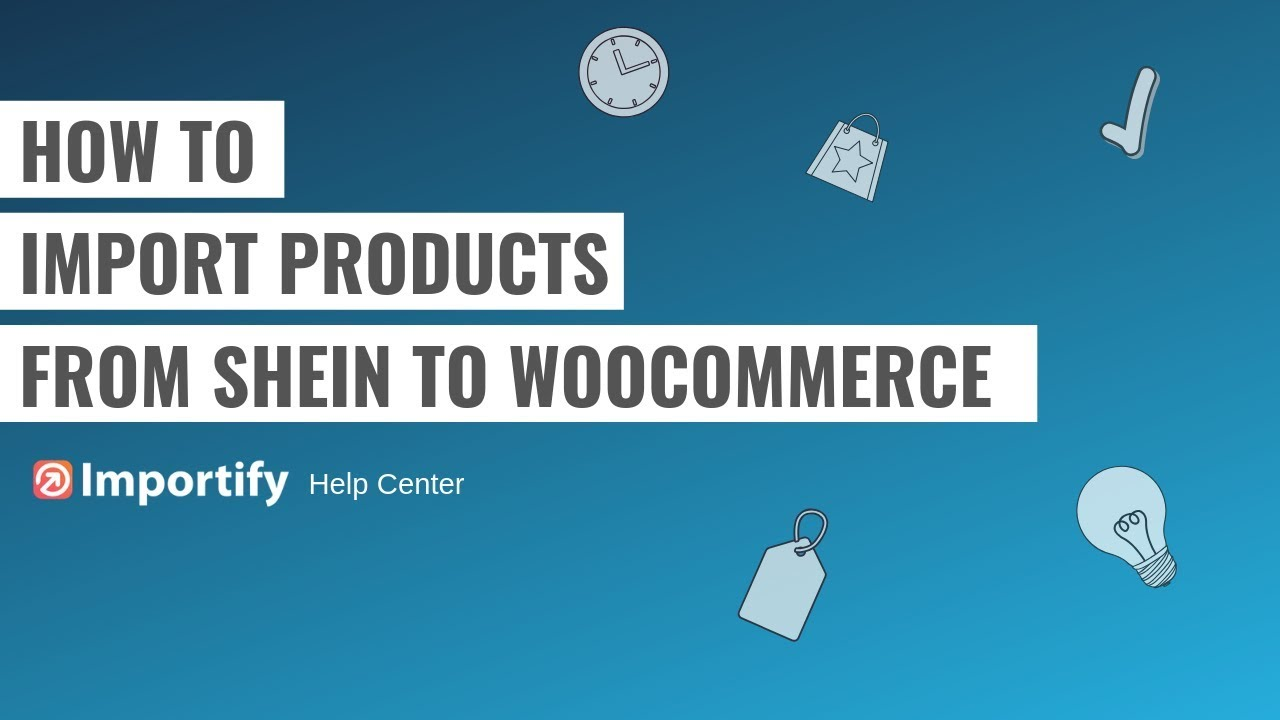Automated dropshipping – from product feeds to live inventory
As online retail continues to expand, the concept of dropshipping has become increasingly popular among e-commerce store owners looking to streamline their operations and offer a wider variety of products to customers.
Automated dropshipping solutions have emerged as a game-changer, allowing store owners to sync product data from suppliers seamlessly and manage live inventory with ease.
With services like drofx.com, online retailers can harness the power of automation to enhance efficiency and elevate their dropshipping strategies.
– Simplifying Product Syncing:
Automated dropshipping platforms like drofx.com empower online store owners to effortlessly sync product data from suppliers using API integrations or data feeds such as CSV, Excel, or XML.
This automation eliminates the need for manual data entry, ensuring that product information is consistently up-to-date and accurate across multiple channels.
– Real-time Inventory Management:
One of the key benefits of automated dropshipping is the ability to manage live inventory in real-time.
[check details at www.dropship.io]
By leveraging advanced algorithms and syncing mechanisms, platforms like drofx.com enable store owners to track stock levels, update product availability, and prevent overselling, ultimately enhancing the overall customer experience.
– Streamlined Order Fulfillment:
[check details at www.gopostship.com]
Automated dropshipping solutions streamline the order fulfillment process by automating tasks such as order processing, invoicing, and shipment tracking.
With drofx.com, online store owners can automate repetitive tasks, reduce manual errors, and ensure that orders are processed efficiently and promptly.
[learn more at www.omnisend.com]
– Expanding Product Offerings:
By leveraging automated dropshipping tools, online retailers can easily expand their product offerings without the need to invest in inventory or warehouse space.
[check details at alidropship.com]
With drofx.com, store owners can seamlessly add new products from multiple suppliers, negotiate pricing, and optimize product listings to attract a broader customer base.
– Improved Data Accuracy:
Automation plays a crucial role in ensuring data accuracy and consistency across various platforms.
Automated dropshipping solutions like drofx.com help mitigate errors related to manual data entry, resulting in precise product information, pricing details, and inventory updates.
– Enhanced Scalability:
As online businesses grow, scalability becomes a critical factor in maintaining operational efficiency.
Automated dropshipping platforms provide the flexibility to scale operations seamlessly, accommodating increased product volumes and order fulfillment requirements without compromising quality or speed.
– Customizable Integration:
Automated dropshipping tools offer customizable integration options that cater to the unique needs of different online store owners.
With drofx.com, users can tailor their integration settings, select preferred data sources, and customize product feeds to align with their branding and business goals.
In conclusion, automated dropshipping has revolutionized the e-commerce landscape by offering online store owners a powerful solution to sync product data, manage live inventory, and streamline order fulfillment processes efficiently.
With services like drofx.com paving the way for automated dropshipping excellence, businesses can optimize their operations, expand their product offerings, and elevate the overall shopping experience for customers.
Embracing automation is not just a competitive advantage but a necessity in today’s dynamic online retail environment.