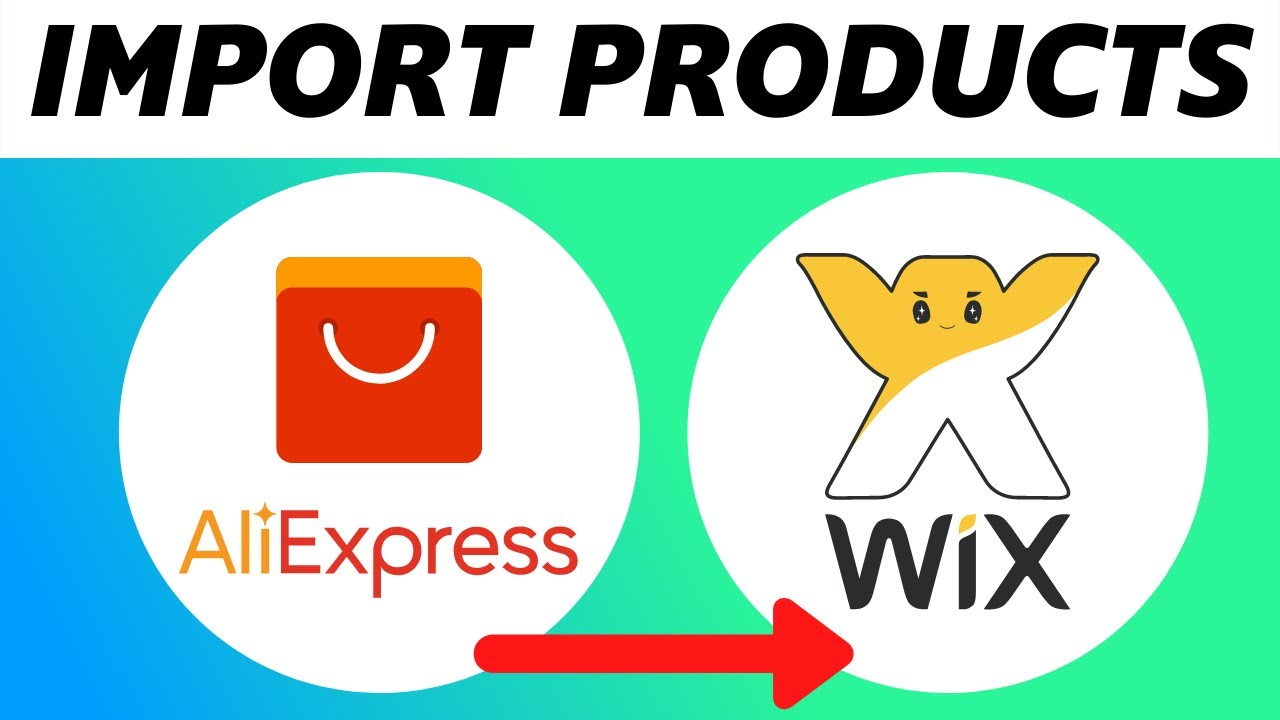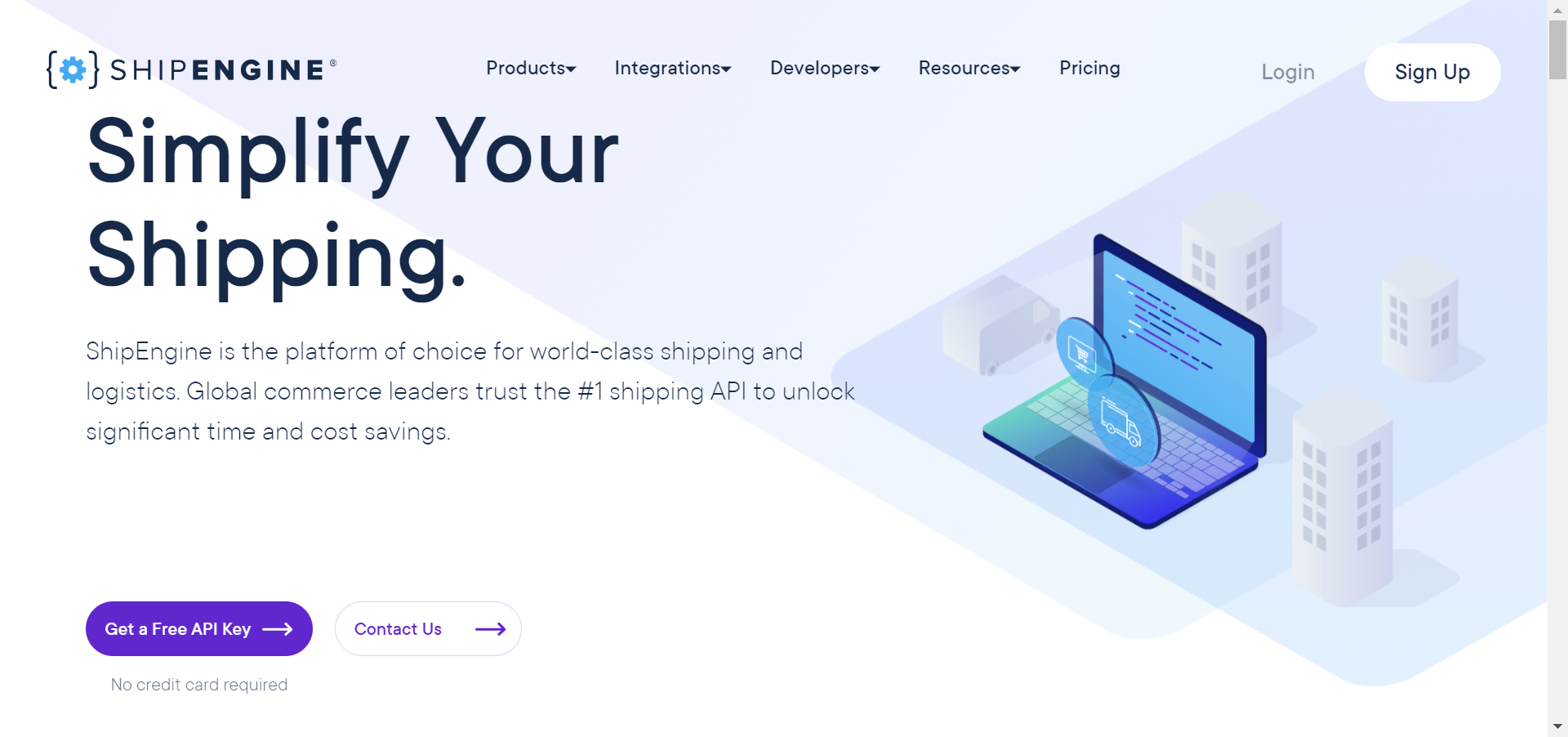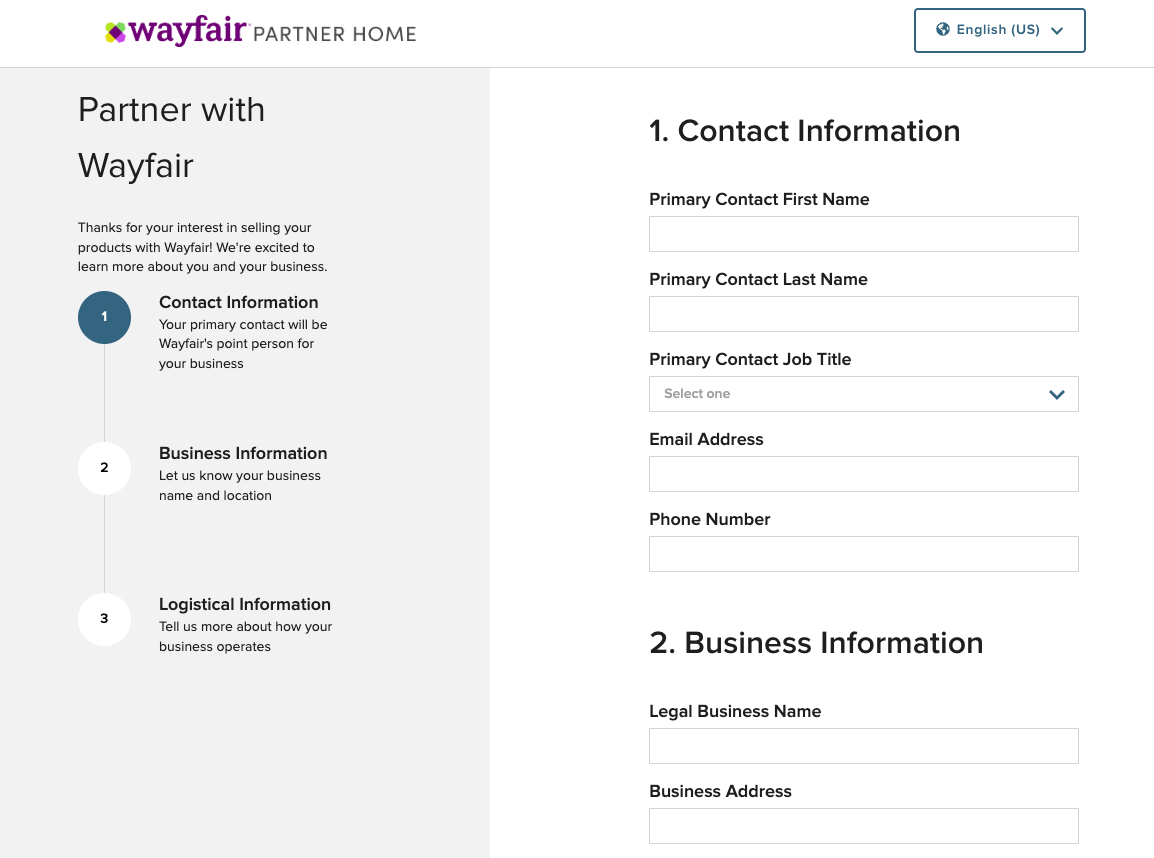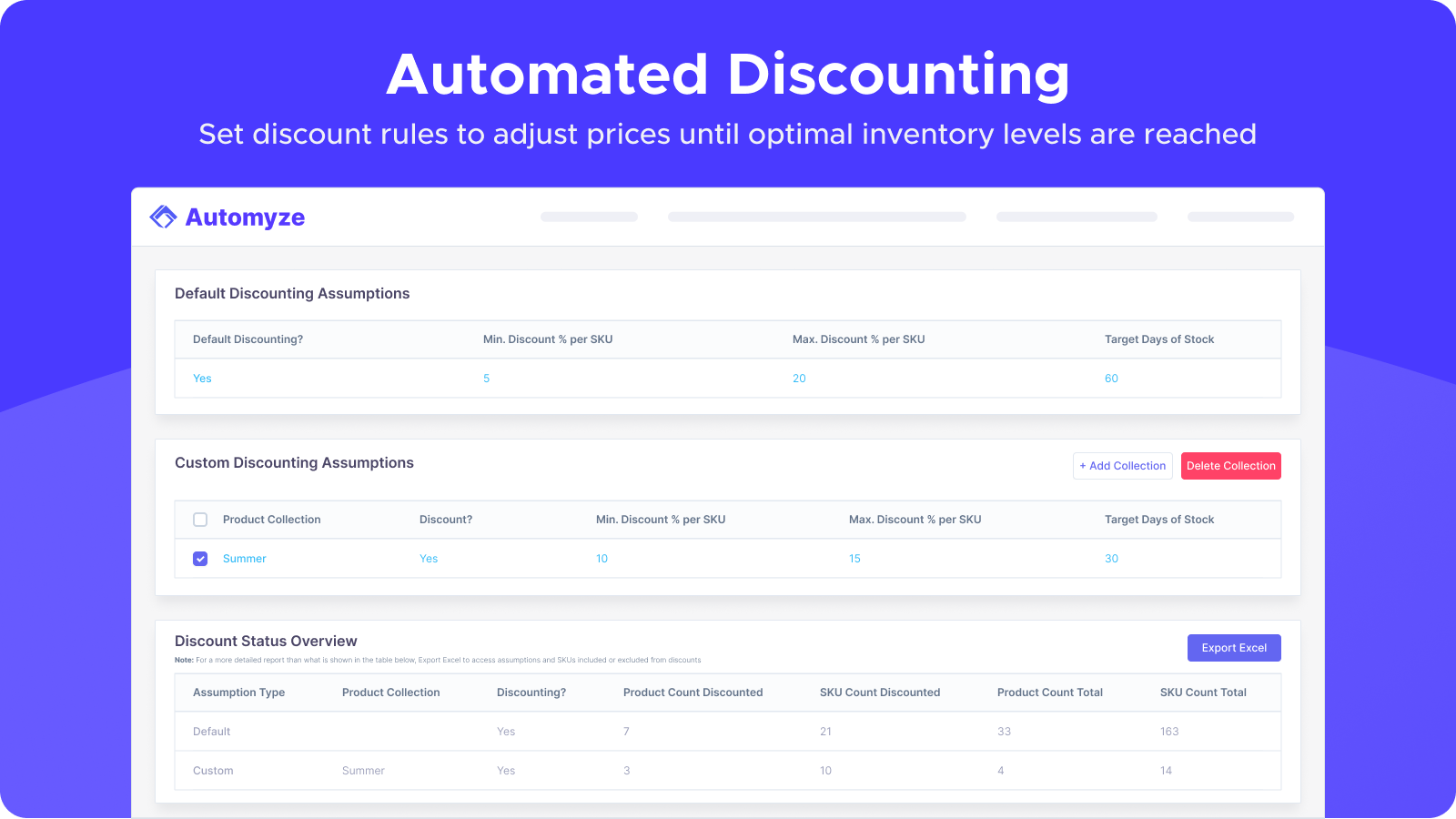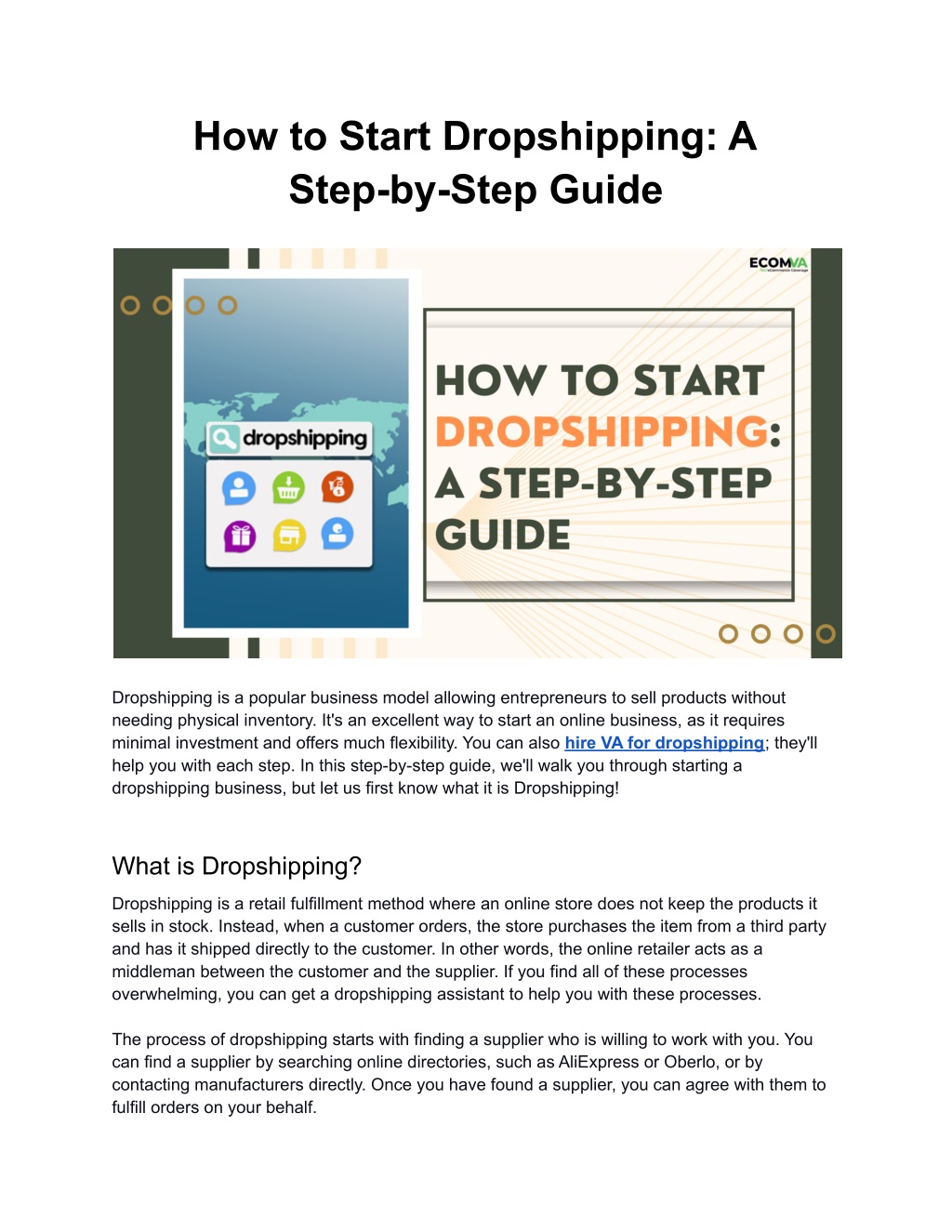Simplify Your OnBuy Selling: How Drofx Handles OnBuy API Integration for You
Selling on the OnBuy marketplace should be exciting, not exhausting. Drofx provides complete OnBuy integration solutions that automate the busywork so you can focus on growth.
What Is OnBuy API Integration? Explained Simply
Think of the OnBuy API as a direct, automated phone line between your business software and your OnBuy shop. Every time a sale happens, OnBuy instantly “calls” your system with the details.
Proper OnBuy integration means your software can automatically react – updating stock, processing the order, and sending tracking without you lifting a finger. Without it, you’re stuck manually transferring data, which wastes time and causes errors.
Why Sellers Choose Drofx for Their OnBuy Connection
- v Save Time: Automate orders, inventory, and tracking to reclaim hours each day.
- v Perfect Stock Sync: Eliminate overselling with real-time inventory updates across all channels.
- v Error-Free Operations: Remove manual data entry and costly mistakes.
- v Easy OnBuy Shopify Integration: Manage your OnBuy orders and listings directly from your Shopify admin.
How Drofx Makes OnBuy API Integration Effortless
We Build the Bridge
Drofx is a pre-built, secure connector. We handle the complex OnBuy API documentation so you don’t have to.
Simple, Guided Setup
Connect your OnBuy seller account to Drofx in minutes with our straightforward, guided process designed for business owners.
Centralized Control
Manage your entire OnBuy marketplace – listings, orders, analytics – from one clean, intuitive dashboard.
Ready for Smart OnBuy Integration?
Stop wrestling with manual processes and multiple logins. Drofx provides the reliable, automated OnBuy API integration you need to scale your business with confidence. Whether you need a dedicated connector or seamless OnBuy Shopify integration, we have the solution.
Drofx manages all interactions with the official OnBuy API documentation, ensuring a stable and compliant connection for your business.